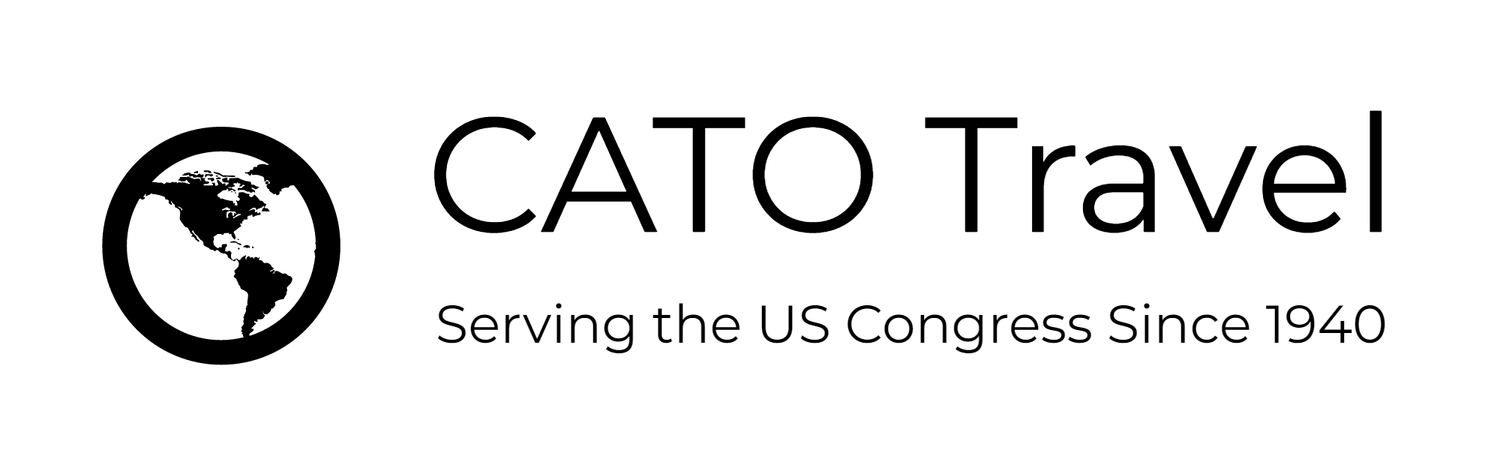Online Reservations
Book Your Domestic Government Travel Online*
*Please note - online reservations are ticketed by staff manually, like any other record, so our offices must be open. Please do not make a reservation on the weekend for travel that same weekend, as your ticket will not be issued.
To book online, you’ll need to create an online profile. If you have already created your online profile here, you can skip this step and go right to the ‘Create Profile / Book Now button below.
To create an online profile, click the button below. In the three fields that appear, do the following:
Field one: type in “CATO”
Field two: type in either “House,” “Senate” or “Police.”
Field three: leave blank
Click “Login”.
From there, you will be guided to create your profile. Once you are in, the system will ask you for a ‘Member ID’. This is what you want your username to be (i.e. first.last@email.com or abc123, etc.).
Please do not use the online tools to book international CODELs/Staffdels.
Please call us to handle these transactions!
Please note that clicking on the link will take you away from our website. The link will open up in a new window, so you can easily return to our site when you're done with your online booking.
Please note: fares are based on availability and are subject to change without notice. No fare is guaranteed until purchased - even if you are holding a confirmed reservation!